What is the Plus Sign Trick?
One of the most useful features in Gmail is the ability to add a plus (+) sign to your email address to create unique aliases while keeping your inbox organized. This simple trick allows Gmail users to sign up for new services, receive targeted notifications, and route emails without having to create multiple accounts.
Here’s the Gmail plus sign trick: if you add a plus sign and some text after your username, it will still get delivered to your inbox. For example, if your email is [email protected], emails sent to [email protected] will reach you like normal. Behind the scenes, Gmail ignores everything after the plus sign when routing mail.
Real-World Examples

Gmail treats all of these as identical to your main [email protected] address – pretty neat!
How the Plus (+) Sign Alias in Gmail Works
The plus sign alias utilizes your primary Gmail username and domains but appends a custom string after a plus sign at the end. So an email like [email protected] could also use aliases like [email protected] or [email protected].
Even though these appear as distinctive email addresses, they all direct messages to the main [email protected] inbox. Gmail simply ignores and processes everything after the plus sign when routing the emails.

Any sender addressing an email to one of the aliases will have no indication it is not a real account. As far as external parties can tell, each plus sign address looks like a unique email recipient. But in the background, Gmail recognizes the strings as aliases and delivers all those messages to the associated true Gmail address.
Benefits of Gmail Plus (+) Sign Aliases
Benefit 1: Smarter Filters
The main benefit of using plus addressing is setting up filters. You can automatically apply labels, categorize into tabs, archive, or forward messages sent to a plus version of your address.
For example, you could set up:
- john+bills@ to skip the inbox and go straight to Finances tab
- john+youtube@ filtered into Social label
- john+work@ to star and mark as important
| Address | Filter |
|---|---|
| [email protected] | Skip Inbox, Apply “Finances” Label |
| [email protected] | Apply “Social” Label |
| [email protected] | Star, Mark as Important |
The result is a clean inbox containing only the emails you want to see. The rest bypass your inbox yet remain safely in your account should you ever need them. It’s an awesome easy way to tame an overflowing inbox.
Filtering Benefits
- Declutter your inbox from low priority messages
- Auto sort emails into custom tabs/folders
- Label specific kinds of mail for easy searching
- Set work emails to notify you if urgent
Benefit 2: Spot Spam & Untrustworthy Senders
Here is another great technique – use plus addressing to give out unique email addresses:
- Use john+netflix@ for your Netflix account
- Share john+bank@ with your bank
- Use john+amazon@ when creating accounts
If you start getting spam to one of these addresses, you’ll know instantly who sold or leaked your email. You can also set up filtering rules to automatically delete or unsubscribe any mail sent to these addresses.
Unique Email Benefits
- Spot sources of spam or email leaks
- Quickly unsubscribe or filter spam sent to known aliases
- Reduce unwanted messages from untrustworthy senders
- Protect your main inbox from new threats
How to use the plus sign with Gmail Address
To create a Gmail alias with a plus sign, simply add a plus symbol and any words or numbers after your username but before the @ symbol. You can insert anything after the plus sign. Gmail ignores anything after the plus sign when delivering mail. This allows easy filtering and labeling of messages based on the unique alias used.
Steps to use a Gmail alias are:
- Insert a plus sign after your Gmail username
- Add any words/numbers after the plus sign
- Give out specialized addresses instead of your main email
- Check your main inbox for messages sent to aliases
- Create filters and labels for alias messages
Does the Gmail alias plus sign trick work for both the username and domain part of the email address?
No, the plus sign trick for Gmail aliases only works in the username section of the email address, located before the @ symbol. It does not work within the domain section after the @.
For example, if your email is [email protected], you can create aliases like [email protected] or [email protected]. However, addresses like johnsmith@gmail+news.com would NOT route messages to your main Gmail inbox.
The domain name – gmail.com in this case – must remain unchanged for mail to be delivered properly. Only the username before the @ can be modified with a plus sign and custom text.
Disable or stop using a Gmail alias created with the plus sign trick
If you ever need to disable or stop using a specific Gmail address alias created with the plus sign syntax, there are a couple straightforward options:
- Simply stop sharing or giving out the alias address, but leave it active within Gmail. You can let it expire and phase it out over time while focusing on your primary email address or newer aliases instead.
- Delete any filters and labels associated with the alias within Gmail settings. Check settings for:
- Filters
- Inbox categories
- Label managers Remove special handling for that alias address.
- Remove the sending address from third party services and online accounts. For example, update ecommerce sites, newsletter lists, forums etc to use your primary Gmail address instead of the alias.
- As a last resort if an alias is compromised or abused, change your Gmail password. This will revoke access to all existing aliases associated with your account in one step.
In most cases, simply letting an alias gradually expire is sufficient, rather than needing to deliberately disable it.
Rules, limitations & requirements when using plus sign aliases in Gmail
The biggest requirement when using Gmail’s plus sign alias feature is that the base email address – the part before the plus sign – must match the primary Gmail address.
There are some other limitations to be aware of with the plus sign aliases:
- The alias must come before the @ symbol. Aliases like [email protected]+work would not properly route.
- The plus sign cannot be the first character. [email protected] is valid while [email protected] is not.
As long as the base address matches your real Gmail address, you can append a wide range of alias words or phrases after the plus sign to sort and manage incoming messages.
Underlying mechanisms that enable the Gmail alias plus sign trick
The plus sign alias feature works due to the design of the Gmail email platform infrastructure and routing mechanisms:
Gmail ignores everything after the plus sign when routing an incoming email to an account inbox. Only the core username is used to identify the target account.
This allows segmentation of a single account into many virtual aliases without creating separate accounts. The plus sign signals Gmail to bypass the additional words/numbers and deliver to the core address.
Creating aliases does not register any new accounts or inboxes. There are no separate mailboxes, contact lists, settings, etc. The aliases all funnel into the one master Gmail account.
Themethod enables users to give out specialized email addresses to different sources for organizational purposes, while maintaining one unified Gmail inbox to manage messages.
Does the Gmail alias plus sign trick work with subdomains in the email address?
No, the Gmail plus sign alias feature is designed only for the base @gmail.com domain and does not function with custom subdomains. If an account has a custom subdomain set up like [email protected], adding a plus sign will not work properly.
There are two key technical reasons why subdomains break the aliasing mechanisms:
- Subdomains are separate addresses in Gmail’s routing infrastructure. Adding a plus sign alias tells Gmail to bypass to the core address, but subdomains route to their own inboxes.
- Subdomain accounts can have different settings and features than regular @gmail.com accounts. The unified inbox structure required for aliases is not guaranteed.
So with custom subdomains, messages sent to a plus sign alias address would result in bounce backs or delivery errors instead of routing to the core account inbox.
Can I use multiple plus signs in a single Gmail address?
Yes, Gmail allows you to use multiple plus (+) signs within a single tag in your email address. This provides further flexibility to add multiple sub-tags if helpful for your inbox organization system.
For example, if your email is [email protected], you could have an address like:
Or
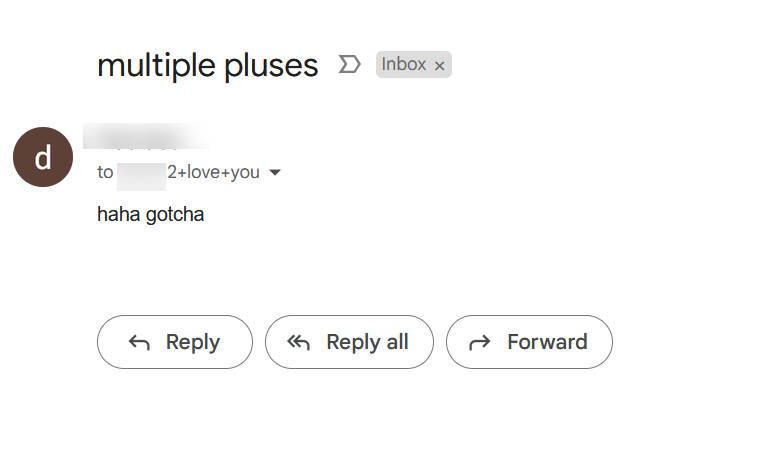
There is no limit on the number of plus signs you can include within a single tag after your base username. The plus signs divide the tag into multiple sub-tags, like folder paths, that can enable more precise filtering and labeling. Any characters can follow each plus sign to create custom sub-tag names as needed.
Does the Gmail alias plus sign trick work for both personal and business accounts?
Yes, the plus sign alias trick works for both free personal Gmail accounts and paid G Suite/Google Workspace business accounts.
Gmail makes no distinction between account types when handling email aliases. The aliasing is based on username recognition, not what type of account you have.
So whether you are on a basic @gmail.com account or @yourcompany.com Google Workspace account, you can freely use plus sign aliases.
Can the plus sign trick work for non-gmail email addresses and domains?
The plus sign trick can be useful for non-Gmail addresses, its effectiveness varies depending on the email provider and domain. Always check with the specific service to ensure compatibility before relying on this method.
Compatibility with non-Gmail addresses:
| Email Provider | Compatibility | Notes |
|---|---|---|
| Outlook.com | Yes | The plus sign works before the “@” symbol and even after the username. |
| iCloud Mail | Yes | Supports the plus sign before the “@” symbol. |
| Yahoo Mail | Limited | The plus sign might not work consistently. |
| AOL Mail | No | The plus sign is not recognized as part of the valid email address. |
Compatibility with non-Gmail domains:
| Domain Type | Compatibility | Notes |
|---|---|---|
| Custom Domain hosted on Google Apps | Yes | The plus sign works similarly to Gmail addresses. |
| Custom Domain hosted by other providers | Varies | Functionality depends on the specific email provider and their configuration. |
| Public Domain Addresses (e.g., @protonmail.com) | No | The plus sign is usually not accepted by these providers. |